How To Use Recipage
HOW TO USE RECIPAGE TO
FIND RECIPES ON
TURNIPS 2 TANGERINES
I have been using Recipage for several years now.
Its a great tool for organizing recipes and
for finding recipes.
Recently, I have received several inquires
asking me," How do I use Recipage on Turnips 2 Tangerines?"
Which brings me to this post.
There is nothing more frustrating than going to a food blog and
not being able to find that 'certain' recipe your looking for or
you can't to seem figure out how to use
the recipe tool located on their blog.
Been there, Did that!
WHAT IS RECIPAGE?
First off, what exactly is Recipage?
Recipage is a totally free plug-in for food bloggers, that installs a professional recipe page directly onto your blog. There's no need for readers to click away from your site to take full advantage of all of the features, so the pageviews are all yours. A professional solution to organizing and sharing your recipes. Totally free, totally powerful.
I started using Recipage when we had well over
300 recipes here on Turnips 2 Tangerines.
Each and every recipe had to be put on Recipage.....
Yes, it was very time consuming and
for lack of a better word, putsy.
But in the end, very well worth it.
If you have a food blog,
I'd really recommend getting Recipage set up.
I'll admit, it takes a bit of time to get it going,
especially if you have a large archive of recipes,
like we did to input but once it's done,
it takes just a few minutes to add new recipes.
You can even set aside a certain day of every month,
when you will add new recipes.
Here on Turnips 2 Tangerines.
we add all the recipes to Recipage,
for each month on the last day of that month or
you can add your recipe to Recipage,
each time you post a new recipe on your blog.
HOW TO SIGN UP ON RECIPAGE IF YOUR A FOOD BLOGGER
Go to Recipage Homepage and click on 'Sign Up'.
Once you have an account set up,
you can click on 'add recipe' and
fill in all the details of your recipe or
copy and paste the recipe right from your blog.
Changes are saved automatically to Recipage,
so you can go back and forth between your blog and
Recipage without having to start all over each time.
Select the 'keyword menu' section on the left-hand side of the page,
to get your recipe listed in the recipe indexes on the Recipage homepage.
That is basically all there is to it!
HOW TO USE RECIPAGE TO FIND NEW RECIPES FROM OTHER BLOGGERS
You can also use Recipage to find recipes from other bloggers,
who have the tool installed on their blogs.
Just go to Recipage and
click 'recipes' at the top of the page.
You can choose to view recipes based on cooking method,
dietary requirements, courses, key ingredient,
occasion or cuisine.
HOW TO USE RECIPAGE ON TURNIPS 2 TANGERINES
There are a few ways to use Recipage to find a recipe.
It's a helpful tool,
whether you have something particular in mind to make or
if you just want to browse around.
*See Example Below*
When you click on the 'Recipe Page' link located in the right sidebar,
you should see something like this.
The 'featured' recipe section, the larger image,
will scroll through several recipes that we've chosen to feature and
the smaller image section simply features the
most recent recipes on the blog in the last few months.
*See Example Below*
Next, you'll see a search recipes box.
Here you can search for anything you like.
Let's say, your looking for banana recipes,
just type 'banana' and
all of our recipes that include this ingredient will be displayed,
along with a thumbnail image,
for you to choose from.
*See Example Below*
Next, if you don't have a particular recipe in mind,
but just want to look through our recipe box,
you can browse recipes by 'Most Popular Keywords',
simply click on a keyword or
you can browse recipes
'Alphabetically' by simply clicking on A-B,
C-F and so forth
*See Example Below*
*EXAMPLE*
Browse Recipes
Powered by Recipage
Finally,
once you've chosen a recipe you'd like to take a look at,
click on the recipe and
you'll be taken to a recipe card where you can easily print,
email or even text the recipe,
as well as Pin it, Tweet it, or like it on Facebook.
If you'd like to read the full post that the recipe came from,
you can click 'Full Post' to read that also.
Hopefully, this post will explain how to navigate around more easily and
will make our recipes a lot more accessible...
so go ahead, take a look around.....you know you want to...
If you see anything you like and
you try any of our recipes,
we'd love to find out how the recipe went and
if you and your family liked it.
You can then email us at lane.lavender2@gmail.com,
with a photo of the finished recipe,
a short story or comment about the recipe and
we'll feature it in a post here on Turnips 2 Tangerines.
ON THE GO- MOBILE VERSION
The Recipage app may not work on your mobile phone.
In this case, we definitely recommend these directions:
Go to our mobile site on your iphone,
Scroll down to the bottom of the page,
Click on the 'web version',
this will take you to Turnips 2 Tangerines.
On the right-hand side of the sidebar,
Click on Recipe Page
This will bring you to our Recipage and
you can proceed with the directions above.
You can also find a recipe by clicking on
'View Web Version'
Then you can scroll down to:
'Search Turnips 2 Tangerines'
type in an 'ingredient' such as 'chicken'
click on 'Search'
or you can:
or you can:
Scroll down to 'Turnips 2 Tangerines Archives'
click on 'Turnips 2 Tangerines Archives' and
select the month and year you'd like to view.
You will also see a number (15).
This is the number of recipes posted in that month.
click on 'Turnips 2 Tangerines Archives' and
select the month and year you'd like to view.
You will also see a number (15).
This is the number of recipes posted in that month.
Hopefully this post will help you find recipes on
Turnips 2 Tangerines more easily and
maybe even convince you to give Recipage a try.
I hope this has answered any of your questions.
Food Reviews
*Note: This is not a sponsored post.
I have not been compensated in anyway nor
have I been asked to write this post on behalf of Recipage.*
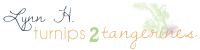
Labels: How to Use Recipage













<< Home